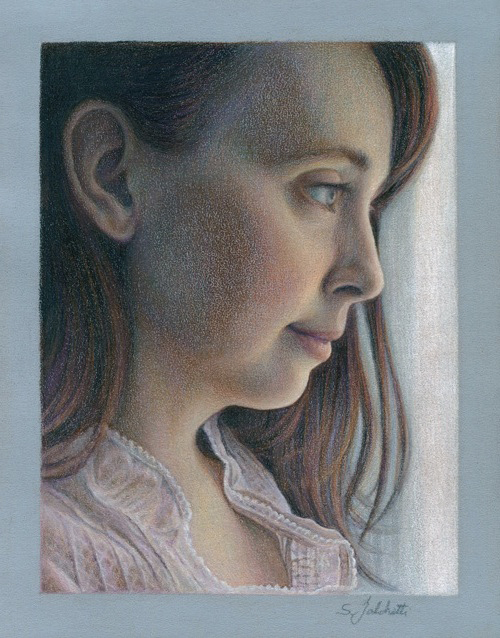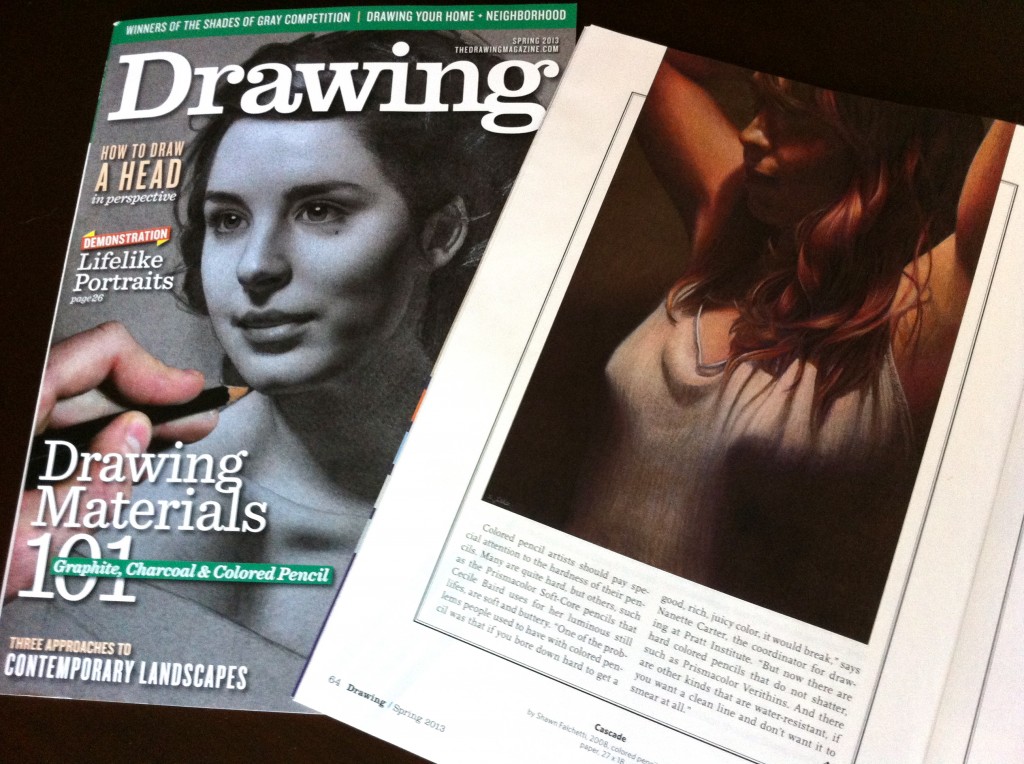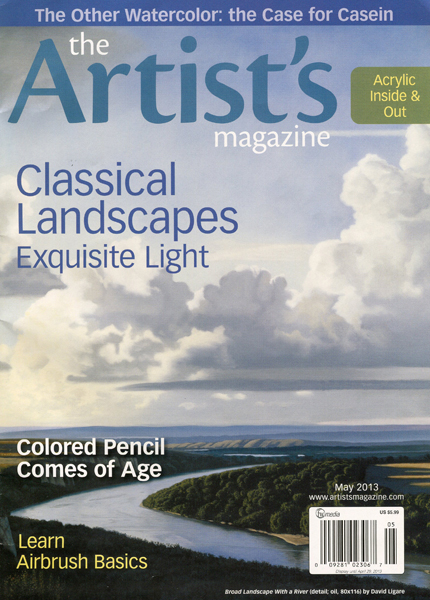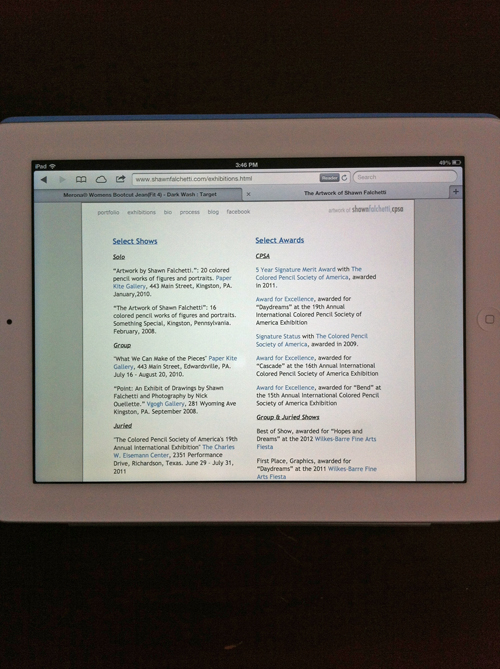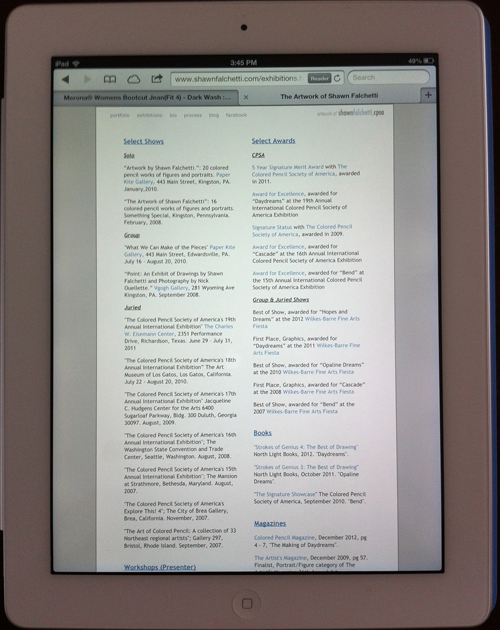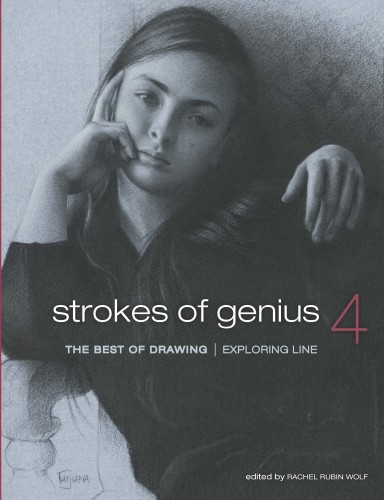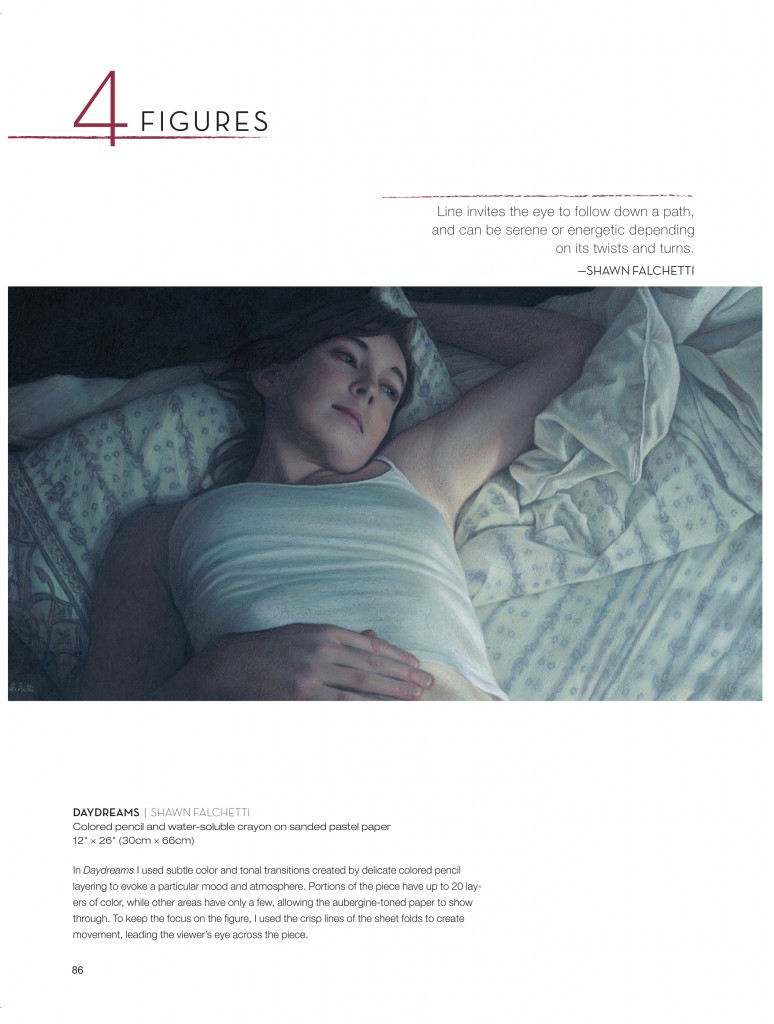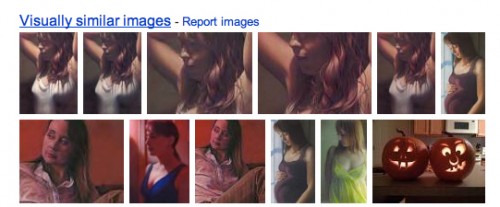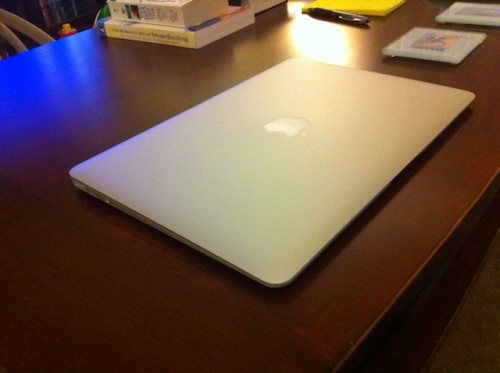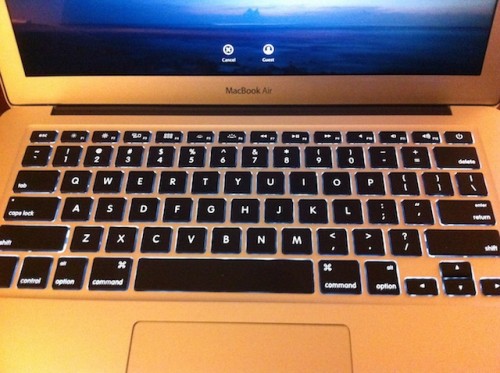Every now and then at work a little windfall comes my way in the form of an Amazon gift card. The beauty of gift cards is that you're expected to get something you want, but not necessarily need, so your purchases are guilt free. It's part of the same line of reasoning that reduces the calories of all foods consumed on my birthday to zero. Today, exactly 2 days since I clicked the "Checkout Now" button, the brown Amazon smiley face box arrived on my doorstep. I eagerly took it inside to the counter and cut open the sealing tape. A brushed metallic tin gleamed out from the bottom of the box.
Confession: before I show the tin, I should say that the gift card (which was generous!) didn't quite cover the purchase price of what I wanted. So, I splurged a bit. Okay, quite a bit.....but did I mention that I really wanted it?
Back to the box. I lifted out the tin, and....
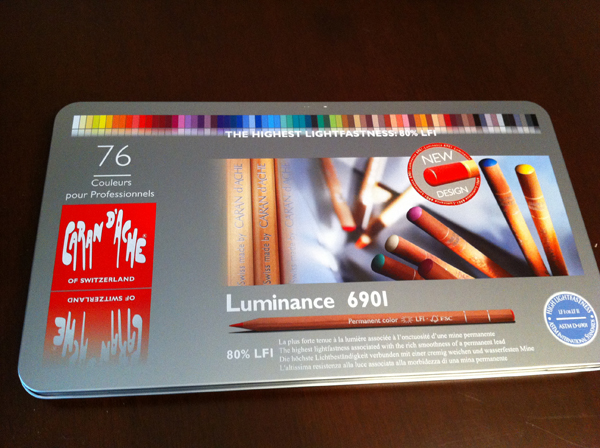
...a full set of Caran d'ache Luminance pencils! Cue the Barry White music as I opened the tin:
 The Luminance pencils really are exquisite. I've been purchasing the flesh tone colors open stock and using them in my pieces for a while now. The pencils have a nice natural wood casing with silver text printed on them, and this set had a little sticker on it calling out the improvement of the colored ends so you can tell what color a pencil is at a glance. Another nice touch: although both pencil trays are plastic, the upper one sits in a removable metal tin so you can lift it out without the pencils spilling everywhere. What's interesting about the 76 color set is that it's really ideal for drawing people. It comes with a nice paper insert with all of the colors shown:
The Luminance pencils really are exquisite. I've been purchasing the flesh tone colors open stock and using them in my pieces for a while now. The pencils have a nice natural wood casing with silver text printed on them, and this set had a little sticker on it calling out the improvement of the colored ends so you can tell what color a pencil is at a glance. Another nice touch: although both pencil trays are plastic, the upper one sits in a removable metal tin so you can lift it out without the pencils spilling everywhere. What's interesting about the 76 color set is that it's really ideal for drawing people. It comes with a nice paper insert with all of the colors shown:
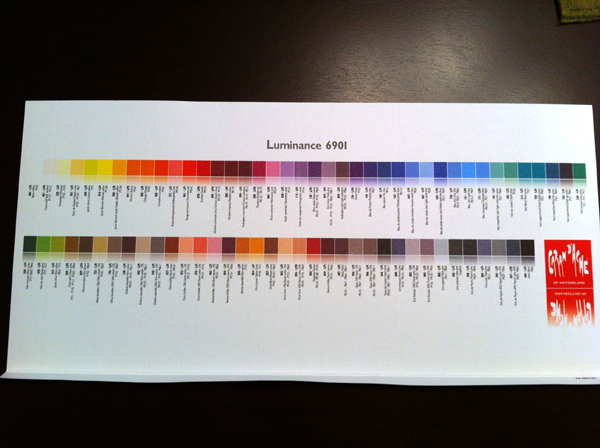
I'm really looking forward to drawing with my Luminance pencils. At $4 a pencil I'm a little scared to sharpen them, but I'm sure I'll get over it.