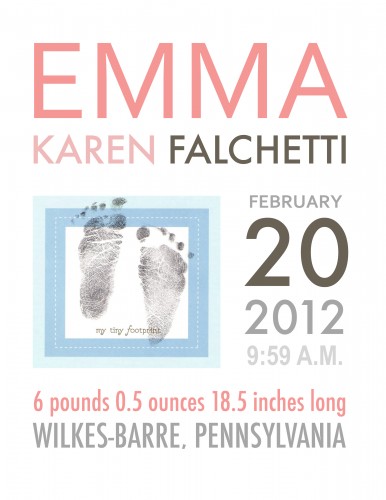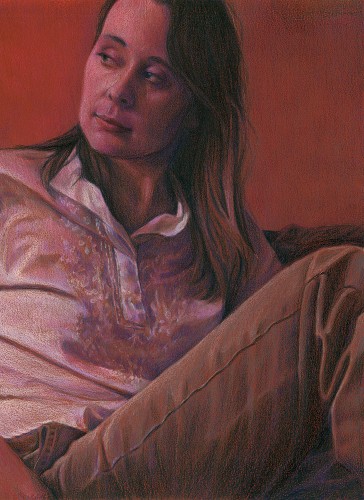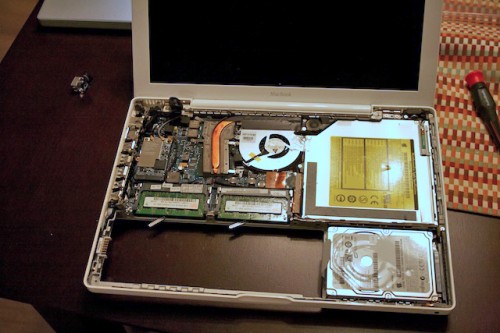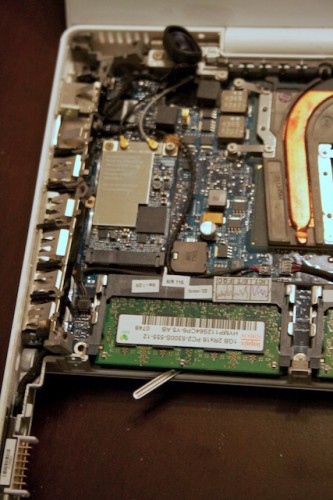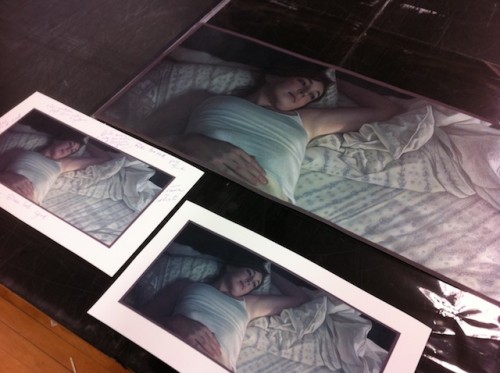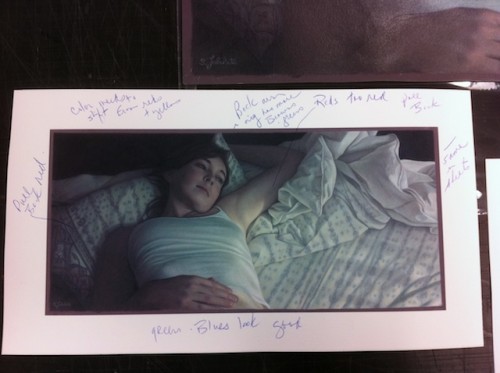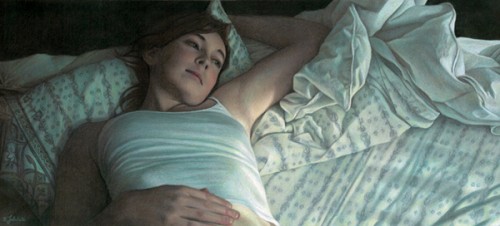I remember when my wife and I first met: She was a Mac, and I was a PC We were like those commercials with the young, cool person seamlessly using the Mac while Jonathan Hodgetts fought with blue screens of death and system crashes. After peering over her shoulder a few times as she typed away, I became entranced by the glimmering technology and the intuitive interface of her Macbook, and I was swayed over to the Mac side. In 2006 I opened my newly ordered MacBook Pro, ogled over it's all aluminum body, backlit keys, and glowing white Apple logo when it was powered up. It was love at first sight. If this were a movie, this would be the cue for the montage scene of me and my Mac skipping merrily along together, eating cotton candy at a carnival, riding a two seat bicycle and being bestest buddies.
At 6 years old the miles are starting to pile up, and the once gleaming shell has scuffs and scratches; the most used keyboard keys have the letter print worn away, and more than once I've needed to take the entire computer apart to replace a failed part, mostly notably the motherboard, which required a stripping of the computer to a bare, empty case. Our feline friend, Iggly, has devoured several power cables. The battery only holds about 10 minutes of charge, and the CD drive has given up the ghost. When a recent buzz developed in the screen, I was slightly concerned, but when it stopped it was not a good thing, because the monitor went black. A little trial and error showed there was only a narrow range of angles where the screen would now turn on. It was maddening trying to type with the screen opened at a 35 degree angle!
You might think: time to get a new computer - those Macbook Airs look pretty nice - but...cut to the montage scene...me and my buddy, writing blog entries, editing photos which would later become artwork, Farmvilling....all those dings and scuff give it character. It's like that well worn sweatshirt you had in college that has holes in the sleeve, but is your favorite thing to wear. So off to eBay I went hunting.
The offending part is the backlight inverter, which (surprise!) turns on the backlight. The screen itself was actually still on - it's just that I couldn't see it because the backlight behind the screen was off. In keeping in theme with Mac design, you must take apart everything to get at the inverter board, which is tucked right behind the MacBook Pro logo on the bottom of the display screen. The hardest part of the job is not taking everything apart...it's taking everything apart without breaking any of it.



And, in the end, it all went back together again, and the screen is now on for a full range of angles, sans buzzing. Me and my Mac are cozied up on the couch, happily typing this blog post ready for further adventures. Yay!
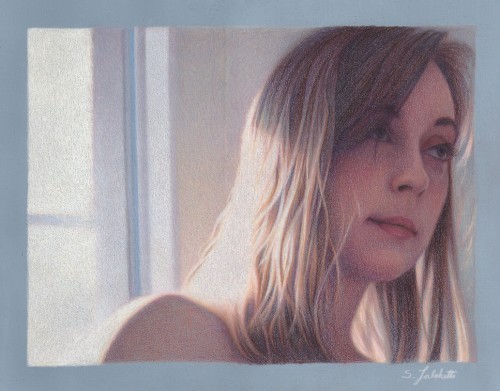
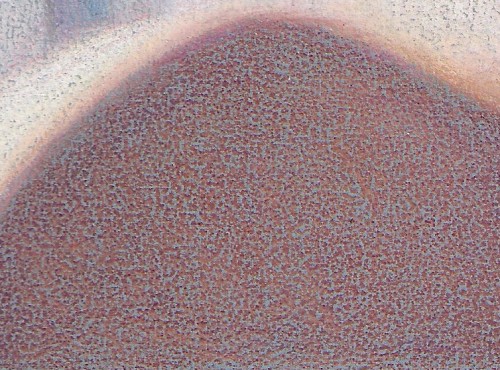









 This year I submitted "Hopes and Dreams", which is the drawing I did of Kiersten when she was 7 months pregnant (our daughter, Emma, is now 11 weeks old!). I received a call from Gary at the Fine Arts Fiesta to inform me that my entry had won 1st place in it's category, Graphics. The first place winners of all the categories are then judged, and a best of show is selected. "Hopes and Dreams" won Best of Show! The local newspaper,
This year I submitted "Hopes and Dreams", which is the drawing I did of Kiersten when she was 7 months pregnant (our daughter, Emma, is now 11 weeks old!). I received a call from Gary at the Fine Arts Fiesta to inform me that my entry had won 1st place in it's category, Graphics. The first place winners of all the categories are then judged, and a best of show is selected. "Hopes and Dreams" won Best of Show! The local newspaper,